
How to share Pinterest Board with a family member or friend?
This is the question that millions of people ask themselves every day. Why? Simply because Pinterest is the most beautiful social network on the market, and certainly one of the most intuitive and easy to use. Every month Pinterest helps more than 2 billion people create and share beautiful pictures and infographics worldwide.
Pinterest allows you to save (or pin) images from the web and organize them in virtual folders (or boards) available on any device, including smartphones and tablets, thanks to a simple and user-friendly app.
But, unlike Facebook and Twitter, Pinterest is based on visual content only. That’s why you don’t need to know many languages to follow and be followed by other people.
Why use Pinterest?
If you are planning a wedding, I guess you already know how much Pinterest can be powerful to gather the best ideas for inspiration!
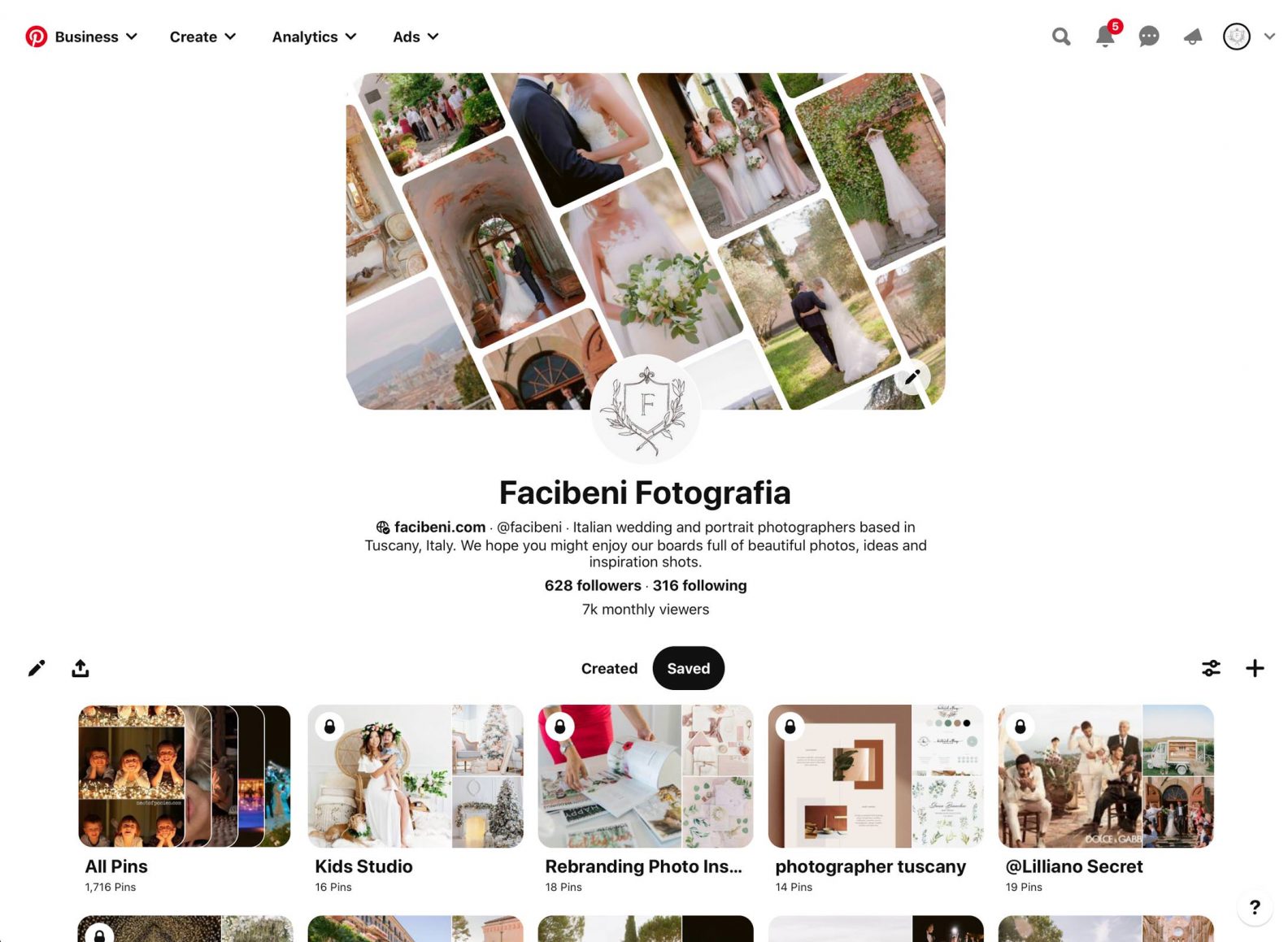
For example, you can see above my profile as a wedding photographer in Tuscany, where I save the images that most inspire me every day. Some of them are taken from my blog; others are just some of the best ideas I found while browsing the web.
Thanks to Pinterest, you can:
- Save the best photos you find on the internet;
- Organize them by topic in virtual folders, called Boards;
- Search for visual content based on topics such as marriage, recipes, etc;
- Follow other people you might find interesting;
- Share photos with friends on other social networks.
How to share Pinterest Board with a friend
You may need to share your favorite flowers with the wedding planner. Or you may want to send the photographer the photos that have impressed you the most to make him better understand your expectations about wedding photography.
Here are the steps:
Once logged in, you’ll find yourself on the feed, with many beautiful photos of the people you’re following and the ones Pinterest considers most interesting for you. At the top right, you can see the icon you have chosen for your profile. Click on it.
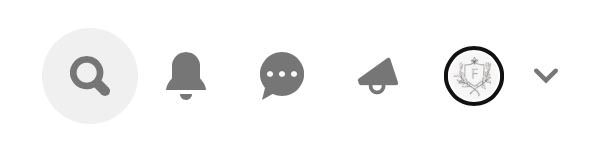
Once on your profile, click on Saved and then on the board you want to share.

You can share one board at a time. When on any board, click three dots(…) on the right of the board’s name and then on Share


You can share the board through Facebook, Twitter, WhatsApp, or pasting the link wherever you wish. If you are sure that your friend is on Pinterest, you can share the board as a private message.

Don’t forget us!
I hope it helps. Pinterest is an extraordinary tool to collect ideas and inspiration from the web. Share the images with your friends and follow what they love to share.
Let me know if you have any questions. And don’t forget to follow my Pinterest page too.




